Photos and videos are an essential part of our life and can help us relive some of our best memories we have with our friends and family. Clinging to a photo or video can be sentimental for people who have lost their loved ones. So if you have ever deleted a photo or video by mistake and want to recover it, here are the two best and most effective solutions for you to try.
Is it really possible to recover deleted photos?
This is a valid question as many users want to know the technology behind data recovery and if it is really possible. The short answer to this question is Yes, with the right tool, it is possible to recover deleted photos even after permanently deleting them from your device.
This works because when we delete a photo, it is not actually deleted from the device unless we fill the storage with new data. Harddisks are made of magnets, and it is possible with complex algorithms to see how the magnets are arranged to decode a lost photo.
But it is important to act fast. If you keep writing new files to your hard drive, you may permanently lose the data making it significantly harder to recover it.
Way 1. How to Recover Deleted Files from Local Disk with Data Recovery Software
The best solution to recover data is to use file recovery software that is designed to recover any deleted files. Unlike much other software in the market, iTop Data Recovery does not simply search for deleted files in your recycle bin and bring them back. Instead, it has advanced features that enable you to bring deleted photos from local drives.
So whether your photos and videos are on hard disk C, D, E, or F, the step-by-step solution below will help you recover them with just one click.
Step 1: Download and install the data recovery tool on your Windows PC and launch it.
Step 2: Select the Local Disk you want to scan.
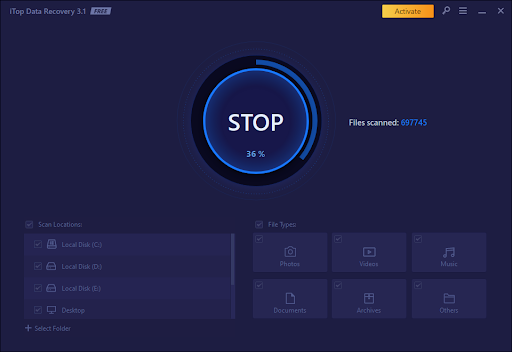
Step 3: Click on the Scan button to search for deleted files on the local disk and wait a while.
Step 4: You will see a list of deleted files on your computer; you can preview them and can press the recover button to get them back.
That’s it; there is no other workaround you have to worry about; iTop Data Recovery is by far the easiest and most reliable tool for recovering your deleted photos and videos. You can download it for free by pressing the link below.
Way 2. Use windows file recovery to recover your photo and video
Windows file recovery is another similar app you can use to recover your lost photos and videos. It can be downloaded from the Microsoft store but has to be run as an administrator to make it work. It is less reliable than iTop Data Recovery but may still be worth trying.
Step 1: Download and install the Windows File Recovery app from Microsoft Store. You are required to create a Microsoft account if you don’t have it already.
Step 2: Press the Windows key on your keyboard, and a search box will appear. Inside that, type “Windows File Recovery” right-click on it, and a box will appear where you can see the option to run the software as administrator.
Step 3: Write this command:
winfr source-drive: destination-drive: [/mode] [/switches]
You have to specify the file type, its destination, and switch. Without prior knowledge, it can be a bit too complicated. You can click here to see detailed documentation on using this tool.
Final words
For most people, preserving their precious memory is priceless, and the iTOP data recovery software will be the best solution to recover lost files. However, it is recommended to act fast as drives that continue to write new files may lose their ability to recover lost data. So try iTOP for free and see your memories come back to life.
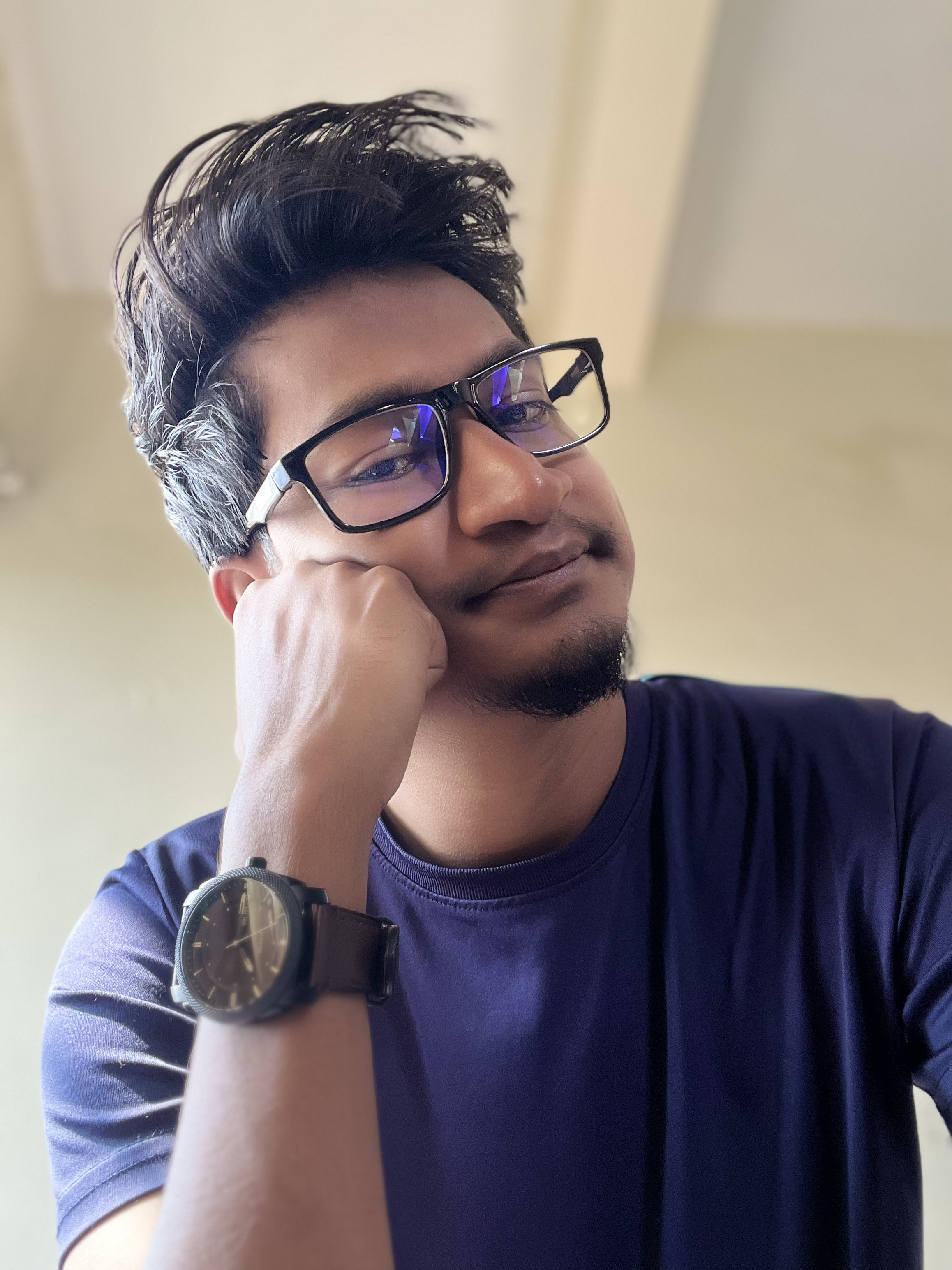
Welcome to our blog! My name is Yuvraj Kore, and I am a blogger who has been exploring the world of blogging since 2017. It all started back in 2014 when I attended a digital marketing program at college and learned about the intriguing world of blogging.
